I just read about this last week and thought that it was pretty interesting. Getty Images will now let you use images from their vast collection for blogging and social media.
[pinterest]
I am amazed that they have done this. Of course, you are only getting a version that is suitable for web viewing and the images are linked directly back to the Getty site where you can purchase larger size files for Royalty Free use. It’s really simple, too. From the home page, type in what kind of image that you want to look for. I typed in dingle peninsula to start my search for images of Ireland’s Dingle Peninsula.
I like the image of the sheep on the coast, so I click on it. On the right, there is pricing info for purchasing different sized files along with the artist name and other info. But underneath the image are several little social media icons. The one on the far right, the little gray box with “</>” is what you need to click on to copy the code you will need to embed the image into your blog or social media.
Here is what happens when you click on that icon. The code will be highlighted in blue. Just copy the code and paste into your blog or social media. You will need to make sure that your blog service allows this type of embedding. I know for Word Press, I just copy and paste the embed code into the Text area, not the Visual area and when it is published, the images are embedded in my post.
So, below is the embedded image after I pasted the code into my blog. The viewer is directed to Getty Images when they click on the image.
Going through the rest of the images in my search, I found a few more that I liked, so I copied and pasted the code into my blog.
Here is the last one.
I can see how this might come in handy. Of course, you need to read the Terms of Use. There are specific directions on what can and cannot be done with these images. But, if you are simply looking for a beautiful view to include in a post this could be the answer. And there are so many images to choose from. I am going to keep this on the backburner for now, but may use it sometime in the future.
And I hope this helps the artists that created the beautiful images available. If this will drive more people to purchase their work, that is a win.

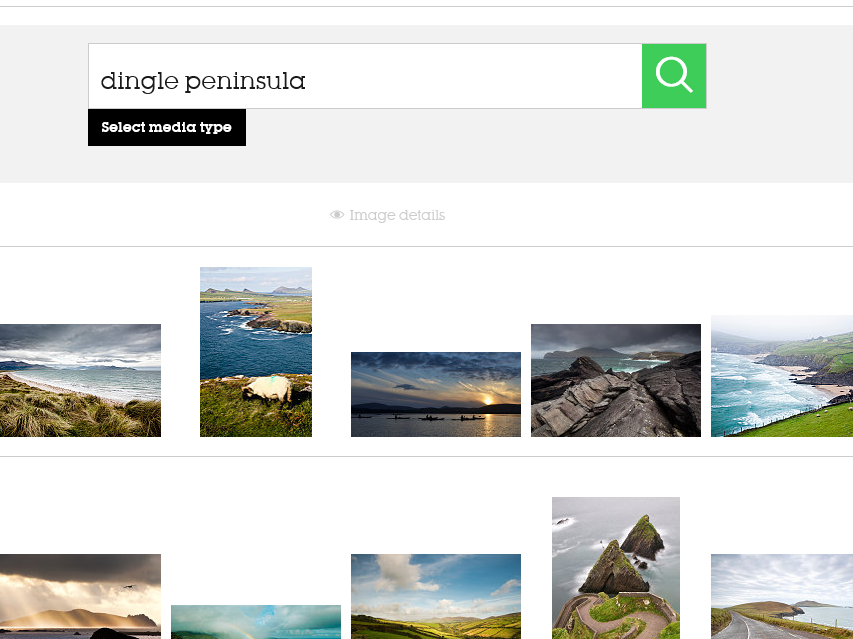
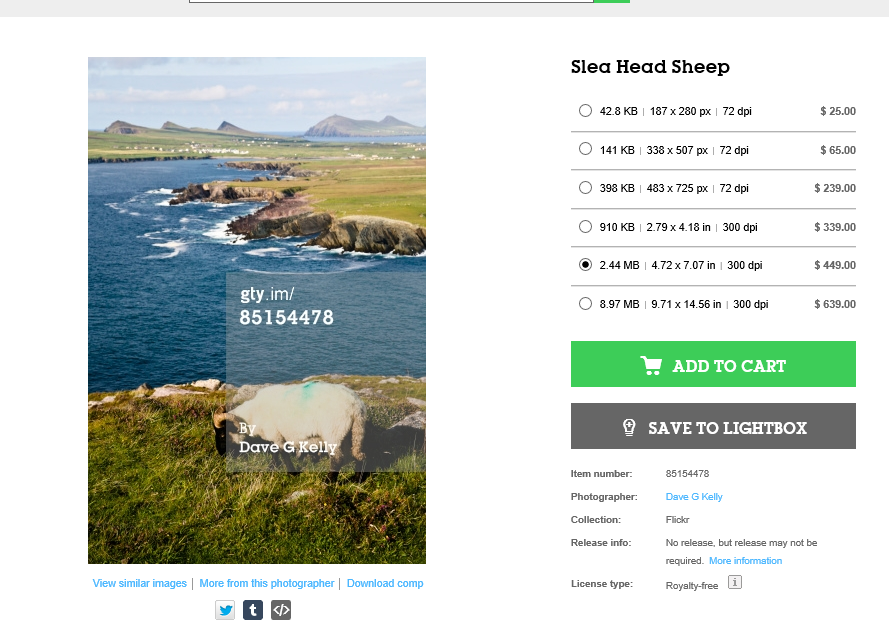
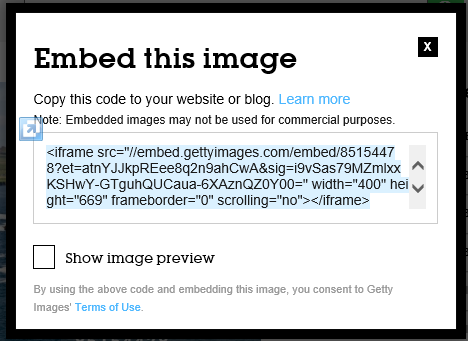
Leave a Reply